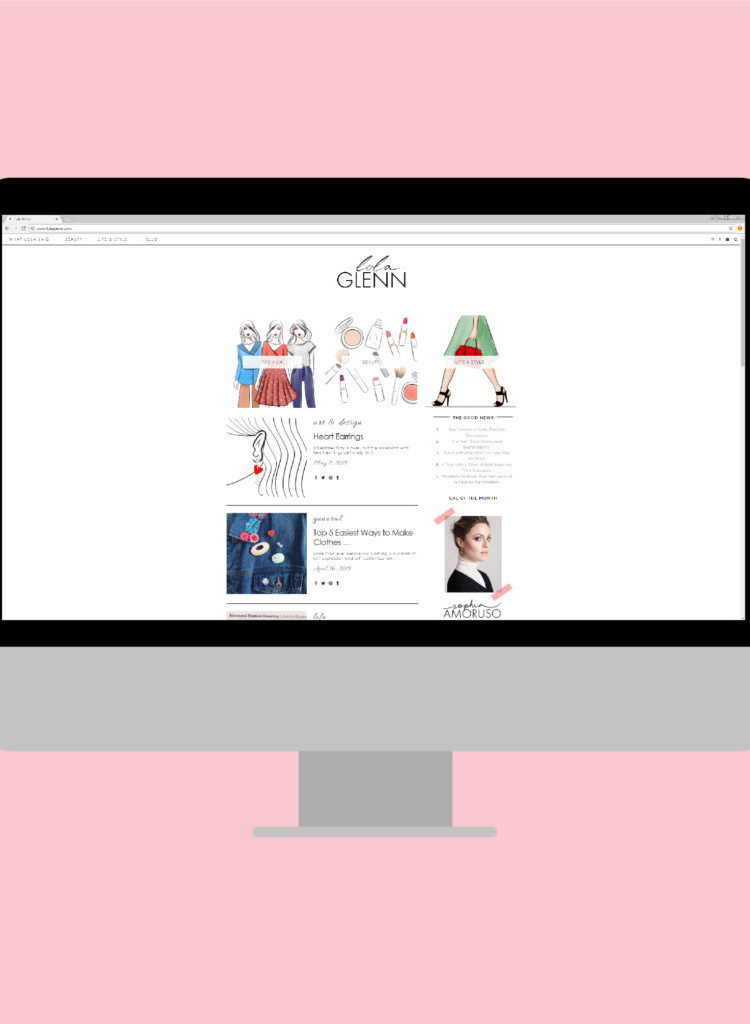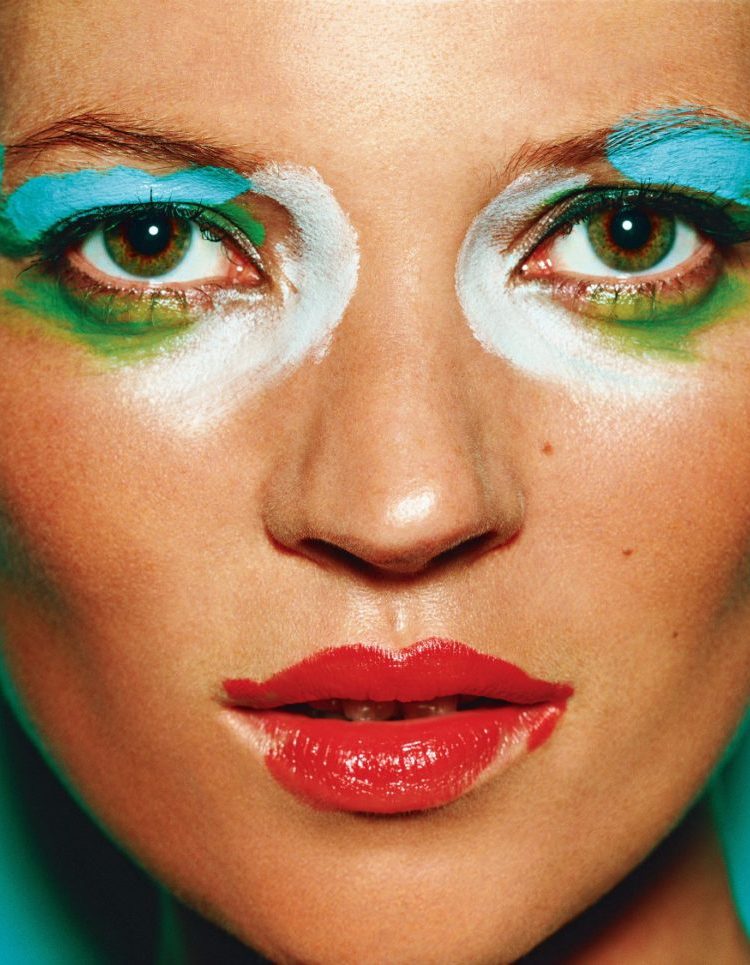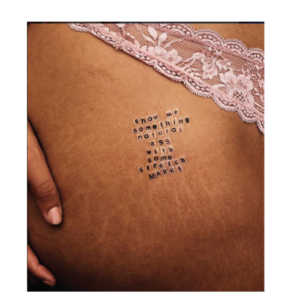Oh branding, the love hate relationship. One minute you think you understand what you’re doing and the next minute you’re lost again.
Constantly wonder what people mean when they talk about having a great “feed”? I did too; I never understood how people could curate their images so perfectly that all the colors line up or a quote always alternates on their Instagram profile. I mean truthfully when you think about all of it, does it really matter that your private, personal Instagram feed with images of you at a Christmas party in a Santa hat wasn’t looking perfect? No, it doesn’t. But when it comes to branding on Instagram for a website, a product or a company, it definitely does. That’s where the best app on the market comes in handy. UNUM is a third-party layout building app that helps you curate your Instagram feed (there’s that word again) and allows you to showcase your brand/story/message/ etc. so when people stumble upon it they instantly recognize what that page stands for.
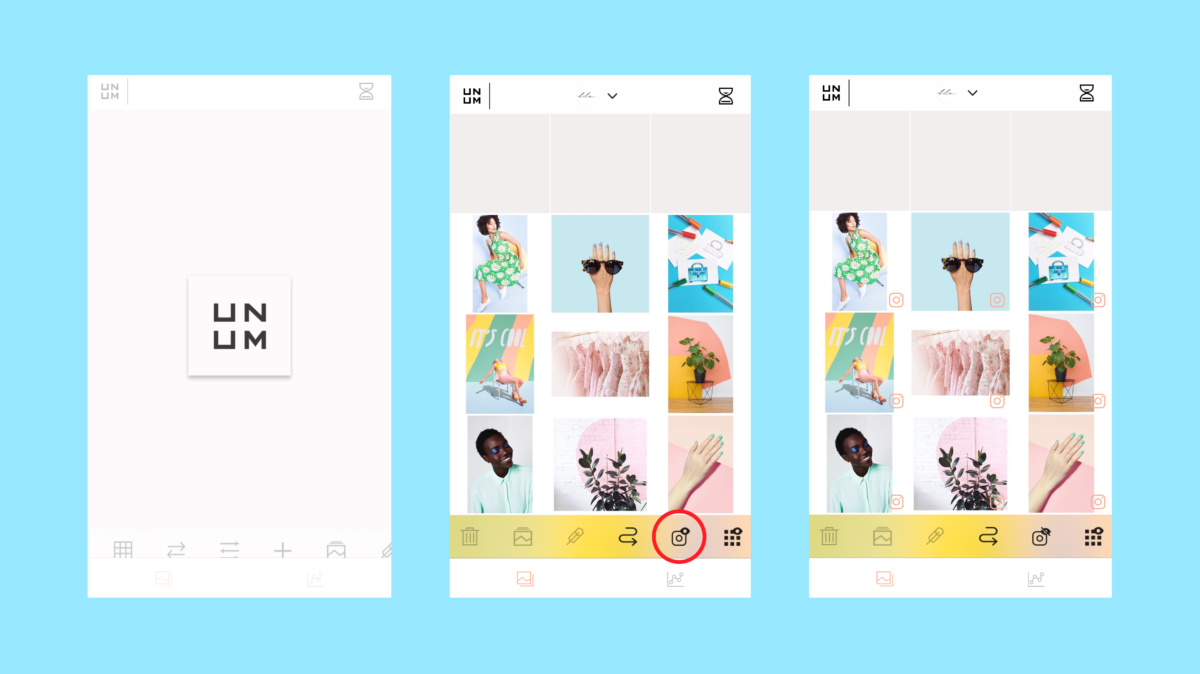
- On the left is what the app looks like when you open it. Now, whenever you first download it, a prompt will appear to log in to your Instagram account so that it can access it.
- Once you’re all logged in your going to see a bunch of icons and gizmos. Don’t fret! It is easy to learn this app once you get the hang of it. The Instagram icon with the eye above it toggles the Instagram logo on and off in the corner of the image.
- In the third image I toggled the Instagram logo on to indicate that these images have already been posted to my Instagram account. This way I won’t get confused with any images I may want to add in the future that haven’t been uploaded yet.
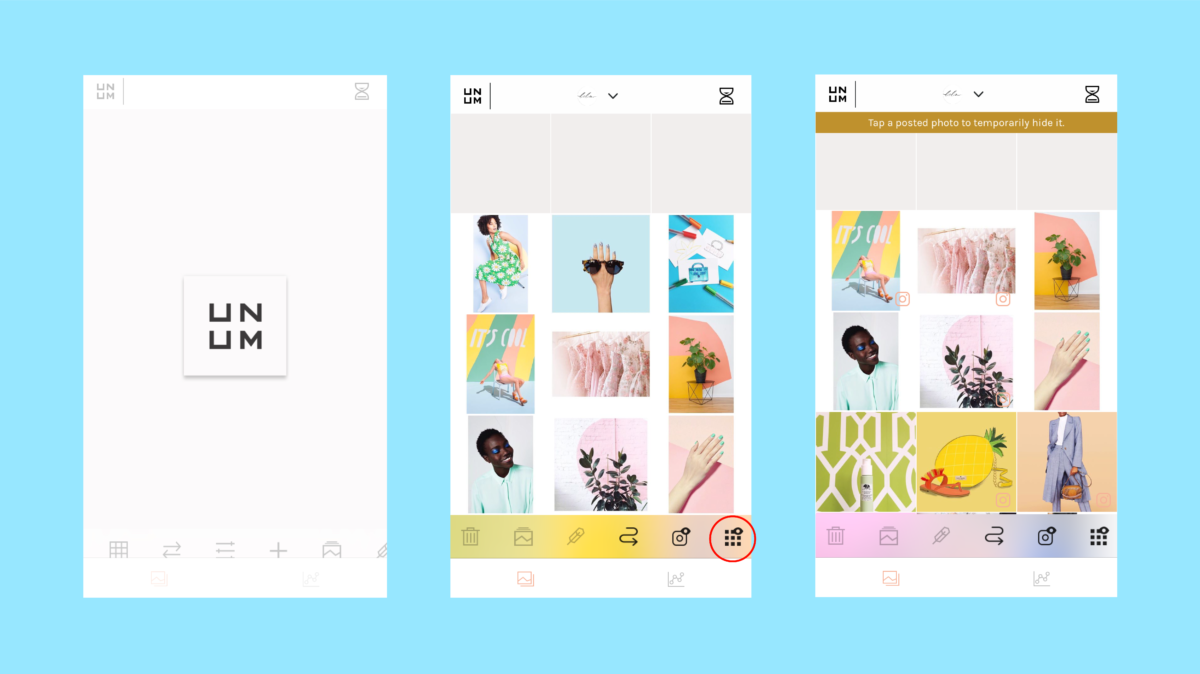
- The icon next to the Instagram logo, which resembles 9 squares, allows you to temporarily hide any photo from your Instagram feed so you can see what it looks like without certain images.
- In the last image I temporarily removed the top 3 images to see what it would look like without them. Obviously, I felt like something was missing without them so happily nothing got deleted.
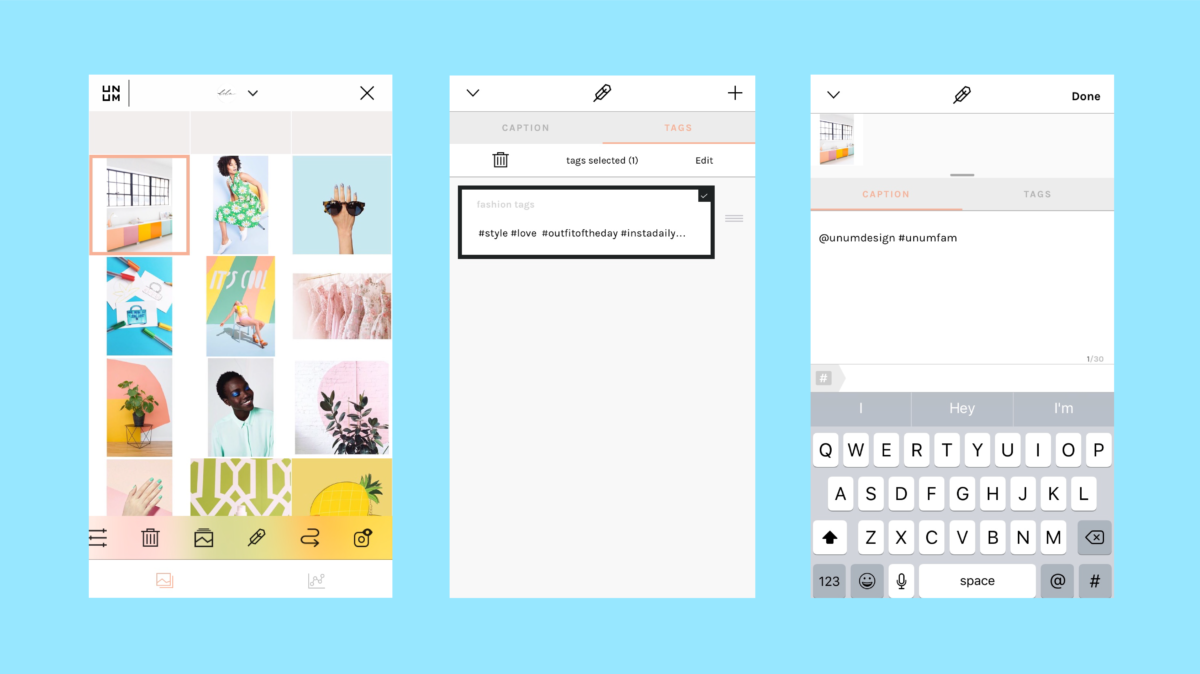
- The next feature, which is a huge time saver, is the ability to add captions and tag clouds to your image.
- A little side note is that the app won’t actually post your image with the caption. Instead it will pull up Instagram with the image you want to post, and it will copy the caption and tags to your clipboard. Whenever, you are on your Instagram page ready for the caption, just hold and press paste and your caption will pop in to place.
- You can create “tag clouds” which are groups of tags in a certain category already made by you to post. For example, you could create a food tag cloud and include hashtags like #foodoclock #hungry #delishdish and that would be like a bundle of hashtags for you to use on any of your food photos that you post on Instagram. All you would have to do on the app is select the whole tag, press copy, and it would be copied to your phone.
UNUM is a wonderful app that keeps your Instagram organized and allows you to post the way you envisione
d it to look. The app additionally includes various other features like analytics on your photos, which times would be optimal for posting, and how well your photos do based on likes and comments.
Now you can say hello to a tidy Instagram profile and goodbye to disheveled images.